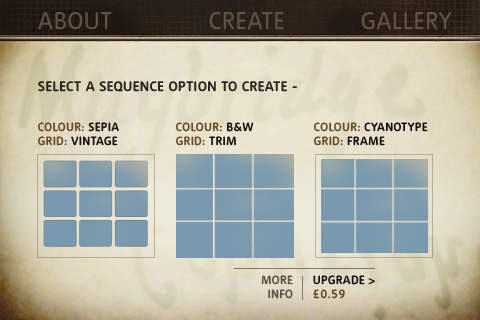Muybridgizer 1.2
Continue to app
Free Version
Publisher Description
The Muybridgizer allows iPhone photographers to take pictures inspired by the iconic works of early photographer Eadweard Muybridge. The release of the app celebrates the opening of a major exhibition of Muybridge s work at Tate Britain (8 September 2010 16 January 2011). The Muybridgizer freeze-frames the moving world, just as Muybridge did with subjects ranging from running horses to leapfrogging boys. In homage to the analogue Victorian beauty of the originals, users can Muybridge-ize their frames with grids and sepia tones, transforming their moving images into striking vintage-style pictures. The application is offered free for a limited period.
Requires iOS 4.0 or later. Compatible with iPhone, iPad 2 Wi-Fi, iPad 2 Wi-Fi + 3G, iPad Wi-Fi (3rd generation), iPad Wi-Fi + Cellular (3rd generation), iPad Wi-Fi (4th generation), iPad Wi-Fi + Cellular (4th generation), iPad mini Wi-Fi, iPad mini Wi-Fi + Cellular, iPad Air, iPad Air Wi-Fi + Cellular, iPad mini 2, iPad mini 2 Wi-Fi + Cellular, iPad Air 2, iPad Air 2 Wi-Fi + Cellular, iPad mini 3, iPad mini 3 Wi-Fi + Cellular, iPad mini 4, iPad mini 4 Wi-Fi + Cellular, 12.9-inch iPad Pro, 12.9-inch iPad Pro Wi-Fi + Cellular, 9.7-inch iPad Pro, 9.7-inch iPad Pro Wi-Fi + Cellular, iPod touch (4th generation), iPod touch (5th generation), and iPod touch (6th generation).
About Muybridgizer
Muybridgizer is a free app for iOS published in the Screen Capture list of apps, part of Graphic Apps.
The company that develops Muybridgizer is Tate Gallery. The latest version released by its developer is 1.2.
To install Muybridgizer on your iOS device, just click the green Continue To App button above to start the installation process. The app is listed on our website since 2010-10-08 and was downloaded 2 times. We have already checked if the download link is safe, however for your own protection we recommend that you scan the downloaded app with your antivirus. Your antivirus may detect the Muybridgizer as malware if the download link is broken.
How to install Muybridgizer on your iOS device:
- Click on the Continue To App button on our website. This will redirect you to the App Store.
- Once the Muybridgizer is shown in the iTunes listing of your iOS device, you can start its download and installation. Tap on the GET button to the right of the app to start downloading it.
- If you are not logged-in the iOS appstore app, you'll be prompted for your your Apple ID and/or password.
- After Muybridgizer is downloaded, you'll see an INSTALL button to the right. Tap on it to start the actual installation of the iOS app.
- Once installation is finished you can tap on the OPEN button to start it. Its icon will also be added to your device home screen.